
Digital Sign Controller
Display Real-Time POS Transaction Data
and Multi-Media Advertising to Customers at Checkout

Fully Integrated and Customizable!
-
Use Keystroke Digital Sign to welcome and engage customers at the point of sale.
-
Advertise item specials, brands, and neighboring businesses.
-
Display your store name, graphics, upcoming sales, and images of items being purchased.
-
Customers also see live item descriptions, prices, payment information, change, and more.
-
Use standard designs with your own graphic content, or create your own layout using any combination of graphics, text, video, or even web-based HTML feeds.
Increase sales and enhance your customer’s shopping experience!
Keystroke Digital Sign Controller (DSC) turns any secondary monitor or dual-monitor POS terminal into a highly functional customer display system – A versatile and impressive upgrade from traditional text-only customer display units.

To learn more about the Keystroke
Digital Sign Controller,
contact your local Authorized Dealer
or call SBS at 800.359.3458!
MORE ABOUT DIGITAL SIGN CONTROLLER
Keystroke Digital Sign Controller software (DSC) is designed to be used as an extension of the Keystroke POS system. DSC is licensed for use on multiple POS workstations at a single store location ($495 SBS List). Digital Sign Controller may also be operated independently of the Keystroke POS system as a standalone advertising display.
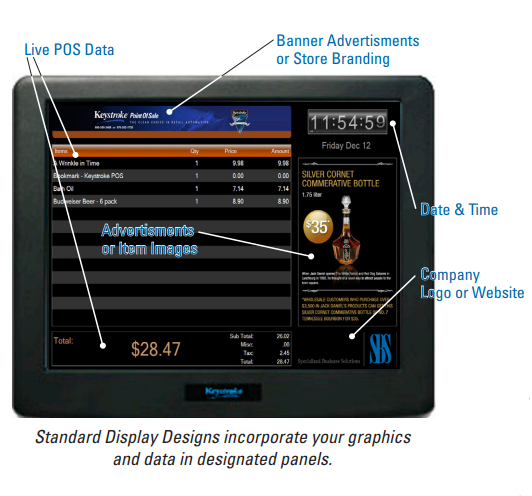
Digital Sign Setup Service
An optional Digital Sign Setup Service ($495 SBS List)
is also available from SBS or your local Authorized
Keystroke Dealer.
The Setup Service offers personal telephone and webbased assistance to configure one workstation using a
standard DSC display design. One year toll-free technical
support and software updates are also included. Basic
resizing and file format changes using customer provided
graphics files is included with this service. A secondary
monitor should be pre-installed and operational.
Additional hourly fees may be charged for custom
designs, additional workstation setup, or setup time
exceeding two hours.
Standard Display Designs
Standard display designs allow you to easily load your
store logo, brand advertising, and other content to create
a unique look for your business. Full-featured XML support
can also be used to create a totally custom display design.
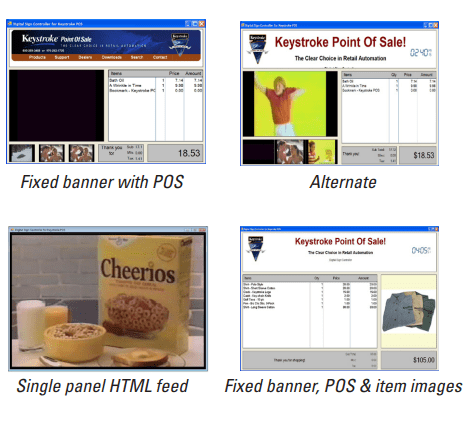
Configuration Recommendations
When the Keystroke Digital Sign Controlleris configured
to display live POS transaction data, the program relies
on the Dataport feature of the Keystroke POS system.
The latest version of Keystroke POS is recommended,
and may be required for full functionality.
The Keystroke Digital Sign Controller software supports
many graphic file types, which can be displayed in a
variety of formats including customized screen designs.
Due to such potential complexities, configuration of the
Digital Sign Controller may require moderate experience
working with graphics and XML files. Some Authorized
Keystroke Dealers may not offer this experience
directly, but may instead recommend SBS or a thirdparty specialist for setup and custom configuration of
the Digital Sign Controller.
Please contact your local Authorized Keystroke POS
Dealer for additional information.
